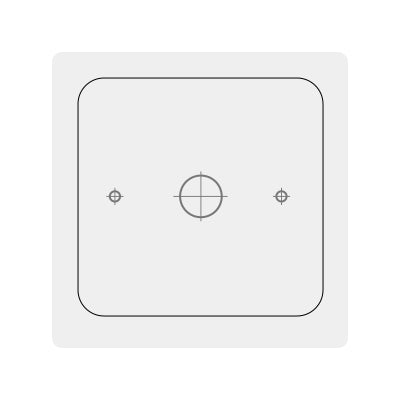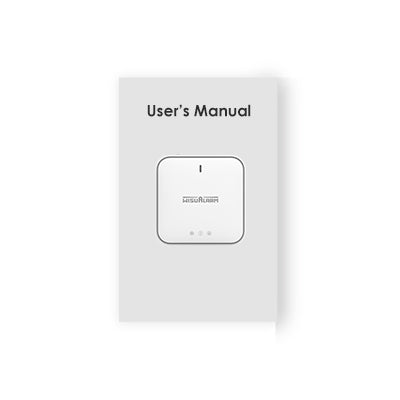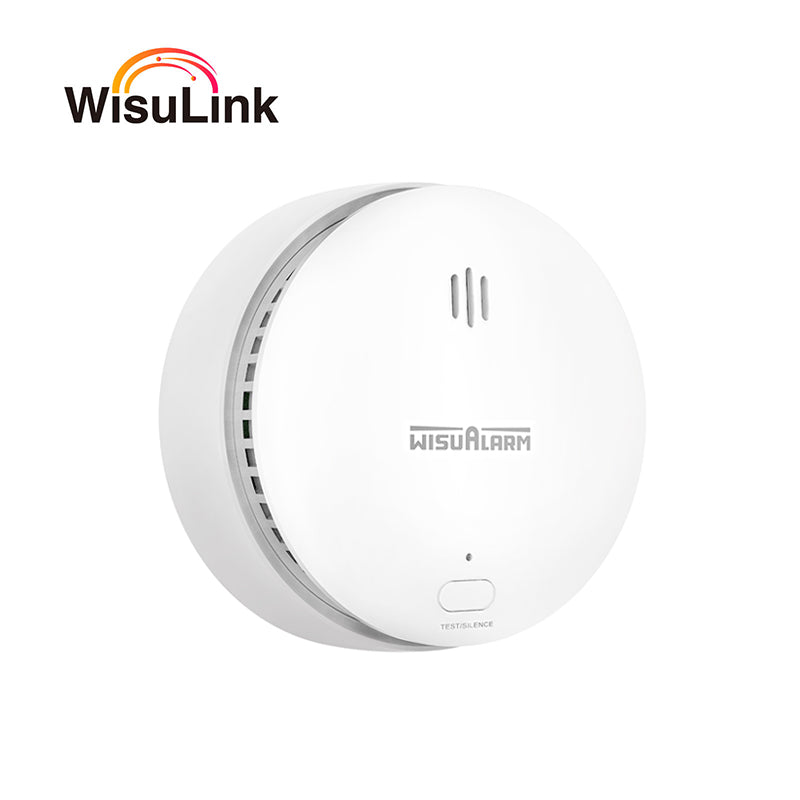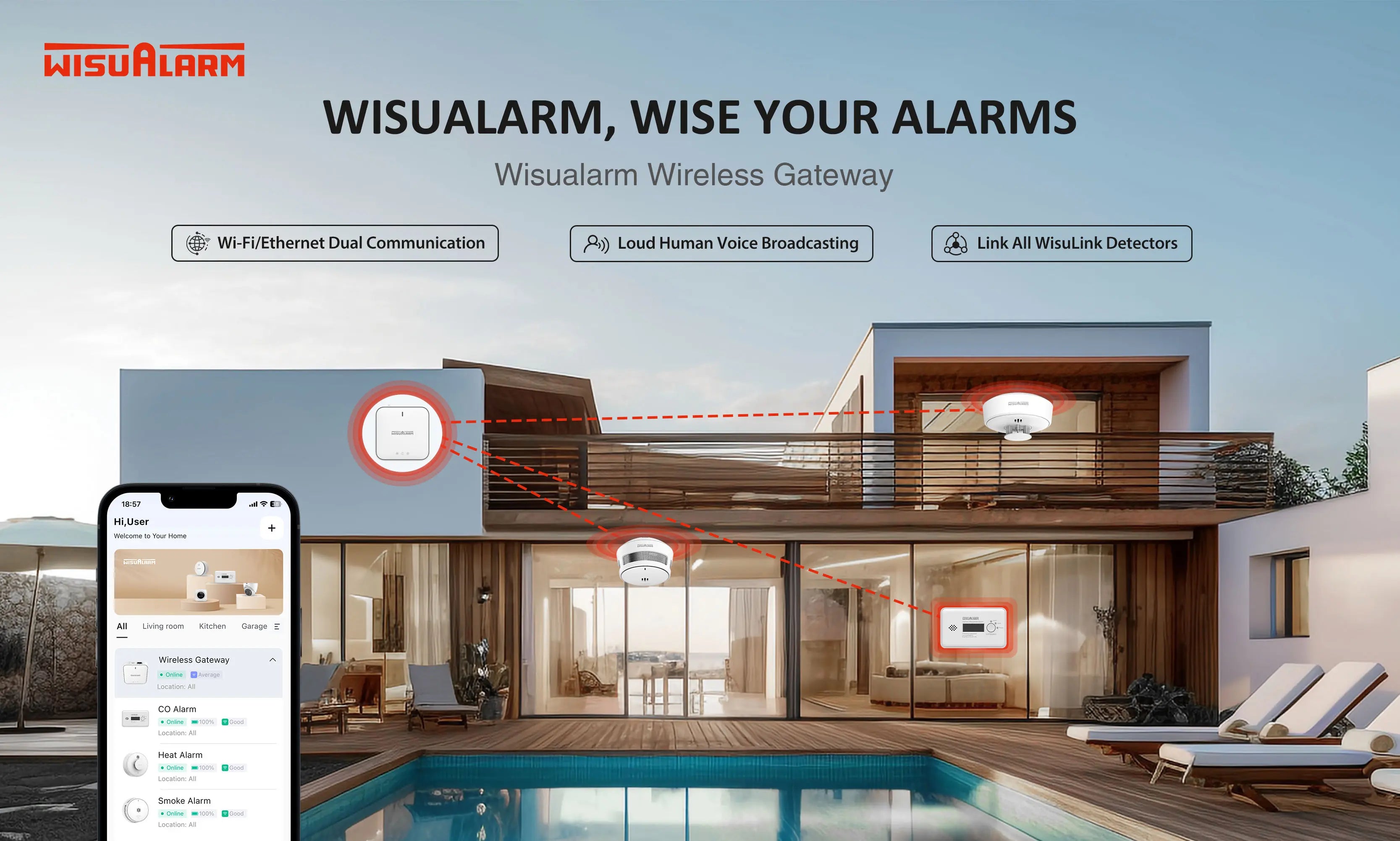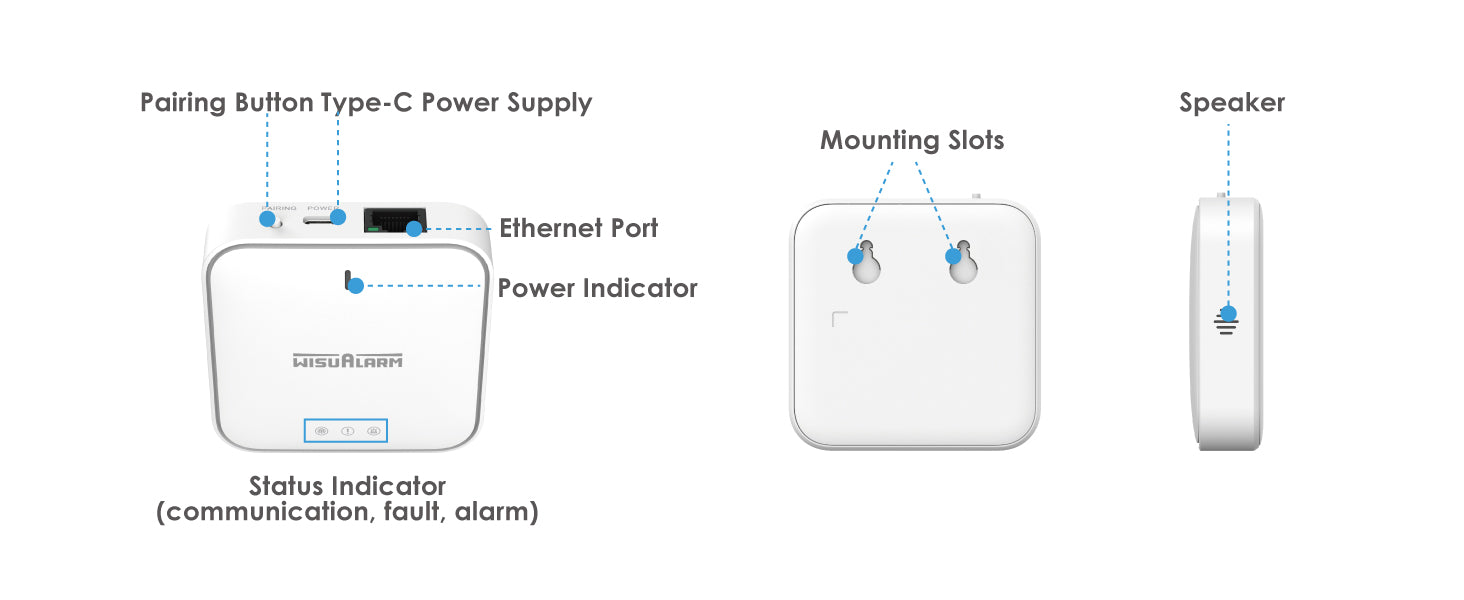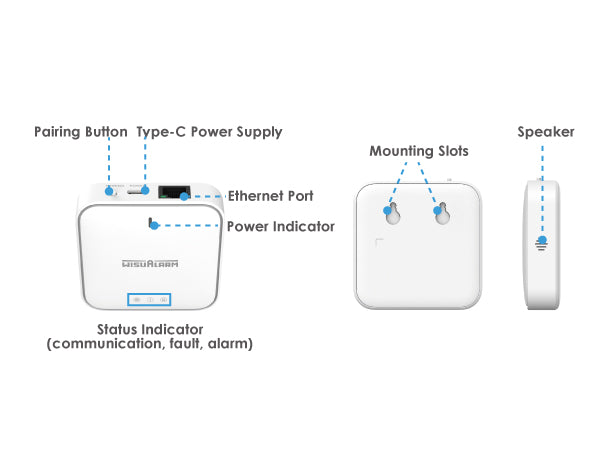Description

App-Linked Gateway
Central gateway connects smoke detectors wirelessly, sending real-time phone alerts even when you’re away.
Easy Testing via Wisualarm App
With Wisualarm App, you can also test the all your alarms together or seperatly and check the operating status.

Specification
Specification
| Power Supply | 5.0V/1.0A |
|---|---|
| Alarm Volume | 70 dB |
| Wi-Fi Frequency | 2.4 GHz (Incompatible with 5 GHz Wi-Finetwork) |
| Wi-Fi Transmission Range | 50 m (164 ft) |
| Wi-Fi Protocol | IEEE 802.11b/g/n |
| Operating Frequency | 868 MHz |
| Maximum Number of ConnectedDevices | 24 WisuLink wireless interconnected products |
| Dimensions | L78.2mm × W78.2mm × H22.9mm (L3.08" ×W3.08" × H0.90") |
| Weight | 60 g (0.13 lb) |
| Installation | Free-standing/Wall mounting |
| Operating Temperature | -10°C to +55°C (+14°F to +131°F) |
FAQ
FAQ
How to pair Wisualarm smoke detector with the gateway?
How to confirm Wisualarm is connected to the gateway?
Can the gateway connect multiple Wisualarm devices?
Wisualarm alerts but gateway doesn’t send notifications—why?
Do I need to adjust settings when replacing a Wisualarm detector?